Flash Briefing February - Episode 11
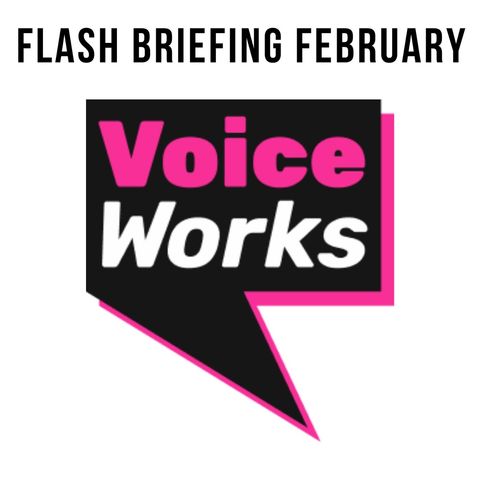
Download and listen anywhere
Download your favorite episodes and enjoy them, wherever you are! Sign up or log in now to access offline listening.
Description
Hello, hello, welcome to another day of Flash Briefing February. My name is Peter Stewart and together with Susan Cooper through this month of February from day one to day...
show moreYeah, I'm Susan Cooper. And I create a Google News for the London Evening Standard. And I also work for vixen labs over in Shoreditch creating skills and actions and all kinds of different voice experiences for different brands and businesses around the world. So yeah, it's really can be quite daunting. You're right. If you're doing a Flash Briefing, then kind of the optimum way of putting this together is to actually have content that is daily 365 days a year, and that means having content that will stretch for 365 days a year and yeah, that is daunting. That's an empty calendar full of stress, unless you can be super super organised and a little bit savvy and we're going to give you a few tips as to ways that you might be able to think of bits of content that you can pull together, and perhaps even be really super organised with and prepare in advance. And in that way, the more organised that you are, the less daunting it kind of feels. Now, why does it have to be daily? Well, the Flash Briefing is set up as a routine on the Alexa devices. And the idea is that someone will ask Alexa, what's my news or what my Flash Briefings each day and hear a new episode from you every single day? Now you can set them up in the dashboard to be daily or weekly or hourly, even. But I would kind of push you away a little bit from doing it weekly. Just because if someone is asking every single day that question in order to hear the playlist of briefings that they've put together, and they come across yours and they're hearing the same content they heard the day before, then they're quite likely to skip it. And in the end, they may well actually get so fed up that they decided to disable the Flash Briefing altogether, which would be a real shame. So I think really, we have to think about the context that this Flash Briefing idea has been presented to us by Amazon. And that idea really is that it can be listened to daily. And for that reason, we do need to come up with 365 different things to say, but Peter, it really doesn't have to be quite as daunting as it sounds, does it?
You know, you know what, you can be a little bit more strategic, we are here to help you find shedule and stockpile your content. So let's kind of it's a bit like eating an elephant As the old saying goes, just take it bit by bit by bit mouthful by mouth for cut it up into manageable chunks. So let's give you an example. If you're in a business, and you're likely to be going to a conference, say in a few months time, what can you get from that conference is going to help you with your Flash Briefings? Well, once you've got the conference details in the agenda, then that's going to perhaps break down for you over the course of one day or two days. What half a dozen different events on each day that people are going to be speaking about. So, immediately you've got content for a couple of weeks, because each day you can take their topics, and you can Muse about what your take is on the topic that someone's going to be speaking out of the conference, what you hope to be getting out of going to that particular seminar, and there is your content, as I say, each day for a couple of weeks, yeah, a half a dozen topics. On each day of a two day conference, you've got a couple of weeks worth of material. Okay, then maybe you go to the conference, and you can actually talk to an interview some of the delegates, what did you get out of this? What was your take? What did you find this interesting? What's your takeaway? What are you looking forward to? And each of those could potentially be another Flash Briefing because each of those is going to be one Immediate couple of minutes really short interview that you can then put out over the course of the next couple of weeks. You can also speak to some of the speakers as well summarise what he is you were saying, what was your main thrust? What's you? what's the takeaway you wish people would take away from listening to your presentation? Yeah, again, it's another couple of minutes. I don't have an audio recorder, what am I going to do, you do have an audio recorder, and it's called your phone. It's really straightforward, obviously, to record on your phone. So my notifications came out there. It's really easy to do that on your phone. So that is not a problem at all. When you come back. You've got the content that you've gathered there, but also you've got your own take as well. Here's another idea. When you're at the conference, as well as speaking to the delegates and the speakers about what they got from the conference, you could also ask them a question each along the lines of what is your tip for people starting off in this industry? Or what is your best bit of advice for people Want to get on in the industry? or What is your favourite bit about the industry? The Yeah, all sorts of different questions. If you ask each person, one or two of those other questions, you've now got content for several more weeks that you can schedule a little bit later. What I'm saying is you need to think, quite strategically to help you find shedule and stockpile content. So there's just one series of ideas about going to a conference, but you know what, Suze? It strikes me that we things like Valentine's Day and Halloween and new year and Christmas and all sorts of other kind of special days during the course of the year. Doesn't take much to kind of kind of crowbar a bit of content that you've got already into those separate days. Yeah, that you can you can diarize those days.
Absolutely. And you're, you know, you're talking to the queen of social days, aren't you? My Flash Briefing is all about these days. That comes And you know, if you enable the social based Flash Briefing, you'll hear each day what these wacky days are, some of them are way out there. Others, you know, are quite straightforward Valentine's Day, New Year's Day, the longest day of the year Easter, all those kinds of different things that you can build some content around. But there's also the wacky wild ones like oatmeal cookie day or rhubarb and custard day. And who knows, you might be able to kind of squeeze some content in around those as well. And it's quite easy to find those online. There are various websites that give you full lists of different weird and wonderful days. And as I say this the social days Flash Briefing as well another way and certainly if you're kind of active on social media, you'll have noticed this is quite a common thing that happens kind of on Twitter and also on Facebook as well is to use the days of the week, but to kind of use them in a very strategic way so that you might have mindful Monday or top tips Tuesday. Throwback Thursday is the classic one over on where someone might, you know, post a picture of them from years ago or whatever and hashtag it Throwback Thursday, those kinds of things. If you can think of a little kind of run of days for yourself, you will always have a little nugget of information that you could give that relates to that each day. And it will help to structure your content and stop it feeling quite so overwhelming. So there's just a few ideas there of how you can kind of come up with the ideas but but Peter, I know you've got a very an amazing way I'm totally in awe of your way of keeping your content all together. And you use weight clip. It's amazing. Tell me about weekly.
Absolutely. So if you're thinking to yourself, okay, so I need to find all these different bits of information maybe to fit in with the days of the week or maybe Valentine's Day, okay, let's use Valentine's Day as an example, or New Year's Day, you know, something I love about the industry or my new year's resolutions for the industry. Each of those could be a whole week worth of series of content in themselves. So your looking out for content that could fill those kinds of slots, and you're looking online and you find an article or you find a tweet, or you find a Facebook post that pertains to that particular kind of topic, you go to waitlet.com, which is available on your desktop and an app and you can set up different categories. And then all you have to do is to save that article into the different books into the different file for love, or for Monday or Tuesday or for conferences or something else that you can talk about in the future. Wakelet.com. It's free. It's a lifesaver for me. I use it every day.
Sign up for our weekly email newsletter, the Friday Flash Briefing Briefing at www.voiceworks.info Full of links and information for Flash Briefing creators and podcasters.
Follow Peter on Twitter @TweeterStewart
Follow Suze on Twitter @BigTentSocial
Information
| Author | Suze Cooper |
| Organization | Suze Cooper |
| Website | - |
| Tags |
Copyright 2024 - Spreaker Inc. an iHeartMedia Company

Comments